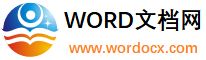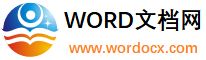摘要
企业信息文档管理系统提供了全面的知识管理框架,允许企业在任何地点和时间发布、存储、和创建文档并共享信息,所有的文档都可以经由Web浏览器找到并获得,同时将不同等级的文档供不同权限的人员使用。企业信息文档管理系统有助于企业内部和外部的交流对现代化的公司或企业来说非常重要。
本系统使用C#语言在Visual Studio.NET 2005集成开发环境下,配合SQL Server数据库管理系统完成设计与实现,利用面向对象的LINQ 查询数据库方式,实现所有操作问。本系统设计并实现了文档信息层次管理模块、文档信息管理模块、文件附件和图片管理模块、用户和角色管理模块、用户登录和注册模块共6个功能模块的设计,其中文档附件和图片层次管理是设计的重点,是实现系统最主要功能的模块。
关键词:企业信息文档管理系统,C#,Visual Studio.NET,SQL Server,数据库
ABSTRACT
Enterprise Information document management system provides a comprehensive knowledge management framework that allows businesses of any location and time of release, storage, and create documents and share information, all documents are available through the Web stray device to find and access, while different levels of documentation for use by different permissions. Enterprise Information Document Management System will help internal and external communication. The system uses the C # language in Visual Studio.NET integrated development environment with the SQL Server database management system to complete the design and implementation of the LINQ query using object-oriented database approach, the realization of all operations asked. The system was designed and implemented a document management module level information, document management module thin, file attachments and pictures management module, user and role management module, user login and registration module of six function modules, including document-level information management module the design focus is to achieve the main function of the module system
Keywords: Enterprise Information Document Management System, C#, Visual Studio.NET, SQL Server, Database.
目录
摘要 I
ABSTRACT II
第1章 引言 1
1.1 背景 1
1.2 研究内容 2
第2章开发环境介绍 3
2.1 .NET的三层架构 3
2.1.1 三层架构的构成 3
2.1.2 三层架构的特点分析 3
2.2 使用ADO.NET开发数据库应用 4
2.2.1 ADO.NET概述 4
2.2.2 Visual Studio.NET 2005 4
2.2.3.NET Framework 5
2.2.4 SQL Server 2005 5
2.3 ASP.NET简介 5
第3章 系统分析 7
3.1 系统功能需求分析 7
3.2 系统模块划分 11
3.3系统性能需求分析 13
第4章 数据库设计 14
4.1 数据库结构分析与创建 14
4.2 概念结构设计 14
4.3 逻辑结构设计 15
4.4 数据库安全性和完整性 18
4.4.1 数据库的安全性 18
4.4.2 数据完整性 19
第5章 系统详细与实现 20
5.1系统主页面设计 20
5.1.1 系统主界面功能模块设计 20
5.1.2 功能模块树的设计 21
5.1.3 系统主页面 21
5.2用户登录和注册 22
5.2.1 用户登录 22
5.2.2 用户注册 25
5.3文档信息层次管理 26
5.3.1 层次管理界面设计 26
5.3.2 添加新的层次的功能实现 28
5.3.3 删除层次的功能实现 29
5.3.4 修改层次的功能实现 29
5.3.5 排序层次的功能实现 30
5.4文档管理 31
5.4.1 添加文档 31
5.4.2 浏览文档 33
5.5附件和图片管理 36
5.5.1 界面设计 36
5.5.2 显示附件和图片 37
5.5.3上载附件和图片 38
5.5.4删除附件和图片 40
5.6软件测试 41
第6章 结论 44
致谢 45
参考文献 46